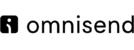- All
- Deals
- Coupons
- Sales
- Expired
Clickup Overview
| Comany Name | Clickup |
| Company Website | https://clickup.com/ |
| Year Founded | 2017 |
| LinkedIn® Page | https://www.linkedin.com/company/clickup-app |
| CEO | Zeb Evans (CEO) and Alex Yurkowski (CTO) |
| Address | San Diego, 350 Tenth Ave 5th floor, United States |
| Contact Details | https://help.clickup.com/hc/en-us/sections/6131922423319-Email |
ClickUp Pricing Plan & Cost Guide
| free | 0$/month |
| Pro | 7$/month |
| Pro Max | 12$/month |
ClickUp Pros & Cons
Pros
- Comprehensive Features: ClickUp offers a wide range of features for project management, task tracking, collaboration, and productivity enhancement, all within a single platform.
- User-Friendly Interface: ClickUp's interface is intuitive and easy to navigate, making it accessible for users of all levels of technical proficiency.
- Customization Options: Users can customize task views, fields, statuses, workflows, and more, allowing them to tailor the platform to their specific needs and preferences.
- Integration Ecosystem: ClickUp integrates with a variety of third-party tools and services, such as communication platforms, file storage services, and development tools, enabling users to centralize their workflows and data.
- Automation: ClickUp offers automation capabilities that allow users to automate repetitive tasks and workflows, saving time and reducing manual effort.
- Collaboration Tools: ClickUp provides features such as comments, mentions, real-time editing, and file attachments, facilitating effective collaboration among team members.
- Cross-Platform Support: ClickUp is accessible via web browsers, desktop applications (Windows, macOS), and mobile apps (iOS, Android), ensuring users can stay connected and productive across different devices.
- Customer Support: ClickUp offers responsive customer support through various channels, including live chat, email, and a knowledge base, to assist users with any questions or issues they may encounter.
Cons
- Learning Curve: While ClickUp's interface is user-friendly, it may still have a learning curve for users who are new to the platform, particularly when navigating its extensive feature set and customization options.
- Overwhelming Features: ClickUp's extensive feature set may be overwhelming for some users, especially those who only require basic task management functionality.
- Performance Issues: Some users have reported occasional performance issues with ClickUp, such as slow loading times or glitches, particularly when working with large datasets or complex projects.
- Price: While ClickUp offers a free version with limited features, its paid plans can be relatively expensive for small teams or individual users compared to some other project management tools.
- Limited Offline Functionality: ClickUp's offline functionality is limited, which may be a drawback for users who need to work without an internet connection or in areas with poor connectivity.
- Dependency on Third-Party Integrations: While ClickUp's integration ecosystem is extensive, some users may find themselves relying heavily on third-party integrations to access certain functionalities that are not available natively within the platform.
- Lack of Advanced Reporting: While ClickUp provides basic reporting features, some users may find the reporting capabilities lacking in comparison to more specialized project management or analytics tools.
ClickUp FAQ's
- What is ClickUp?
- ClickUp is a cloud-based productivity platform that offers project management, task organization, collaboration, and productivity tracking features. It helps teams and individuals streamline workflows, manage tasks, and improve productivity.
- What are the key features of ClickUp?
- ClickUp offers a wide range of features, including task management, hierarchy structure, collaboration tools, time tracking, goals and objectives, integration ecosystem, customization options, automation, dashboards and reporting, and cross-platform support.
- How much does ClickUp cost?
- ClickUp offers a free version with limited features. Paid plans start at $5 per user per month for the Unlimited plan, with additional features and functionality available in higher-tier plans. ClickUp also offers enterprise plans for larger organizations with custom pricing.
- Can I integrate ClickUp with other tools?
- Yes, ClickUp offers integration with a wide range of third-party tools and services, including communication platforms, file storage services, development tools, and more. This integration ecosystem enables users to centralize their workflows and data.
- Is ClickUp secure?
- ClickUp prioritizes security and data privacy, employing industry-standard security measures such as encryption, access controls, and regular security audits to protect user data.
- How can I get support for ClickUp?
- ClickUp offers customer support through various channels, including live chat, email support, a knowledge base, and community forums. Users can also access video tutorials and webinars to learn more about the platform's features and functionalities.
- Is ClickUp suitable for my team?
- ClickUp is suitable for teams and individuals across various industries and sizes, from small businesses to large enterprises. Its flexible features and customization options make it adaptable to different workflows and preferences.
- Does ClickUp offer a mobile app?
- Yes, ClickUp provides mobile apps for both iOS and Android devices, allowing users to access and manage their tasks and projects on the go.













![Bigrock Coupon Code & Offers : 👉 [75% OFF + Free Domain] Promo Codes](https://hostinghippo.net/wp-content/uploads/thumbs_dir/BigRock_Logo-21mz07fswwcqf7y22975nt3tpc38opqf665vicpiwhbo.jpeg)














![Crazy Domain Offers and discount: Up to [70% +Free Domain ]](https://hostinghippo.net/wp-content/uploads/thumbs_dir/download-4-223654uxbdv8n4902gzbkapqzewxdrcopap01ovl9ol0.png)