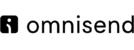- All
- Deals
- Coupons
- Sales
- Expired
DaVinci Resolve Overview
| Company Name | DaVinci Resolve |
| Company Website | https://www.blackmagicdesign.com/ |
| Year Founded | 2004 |
| LinkedIn® Page | https://www.linkedin.com/products/blackmagic-design-davinci-resolve/ |
| CEO | Grant Petty |
| Address | Bay Area. 2875 Bayview Drive, Fremont, CA 94538 |
| Contact Details | https://www.blackmagicdesign.com/in/support/ |
DaVinci Resolve Pricing Plan & Cost Guide
| free version | Free |
| Students | $295 USD |
| Pro | $299 USD |
DaVinci Resolve Pros & Cons
Pros
- DaVinci Resolve is renowned for its industry-leading color grading capabilities, offering a wide range of tools for precise color manipulation and correction.
- It provides a complete editing suite with powerful tools for video editing, audio post-production, visual effects, and motion graphics, all within a single application.
- Despite its extensive feature set, DaVinci Resolve features an intuitive interface that is accessible to both beginners and experienced professionals.
- The Fusion page seamlessly integrates visual effects and motion graphics tools into the editing workflow, allowing users to create stunning effects directly within the application.
- DaVinci Resolve includes professional-grade audio post-production tools through its Fair light page, enabling users to mix, master, and enhance audio tracks with precision.
- Collaboration features allow multiple users to work on the same project simultaneously, whether they are in the same location or working remotely, enhancing efficiency for team-based projects.
- DaVinci Resolve offers a free version with a comprehensive set of editing and color grading tools, making it accessible to users of all levels without the need for a subscription.
- It supports a wide range of high-resolution formats, including 8K, making it suitable for professional filmmaking and high-quality video production.
- Blackmagic Design consistently updates DaVinci Resolve with new features, improvements, and bug fixes, ensuring that users have access to the latest tools and technologies.
- Even the paid version of DaVinci Resolve, DaVinci Resolve Studio, offers an affordable alternative to other professional editing software, with a one-time purchase price and no ongoing subscription fees.
cons
- While DaVinci Resolve offers a comprehensive feature set, its extensive capabilities may result in a steep learning curve for beginners, requiring time and effort to master.
- DaVinci Resolve's advanced features and high-resolution support may require powerful hardware to ensure smooth performance, potentially limiting accessibility for users with less powerful computers.
- While DaVinci Resolve supports some third-party plugins and extensions, its ecosystem may not be as extensive or diverse as that of other editing software, potentially limiting customization options.
- The node-based workflow used in DaVinci Resolve's color grading interface may be unfamiliar and challenging for users accustomed to layer-based approaches, requiring adjustment and learning.
- While the free version of DaVinci Resolve offers a comprehensive set of tools, some advanced features such as HDR grading, noise reduction, and collaboration options are only available in the paid version, DaVinci Resolve Studio.
- Complex projects in DaVinci Resolve may have longer rendering times, especially when applying multiple effects or working with high-resolution footage, which can affect workflow efficiency.
- While Blackmagic Design regularly updates DaVinci Resolve with bug fixes and improvements, some users may encounter stability issues, crashes, or unexpected behavior, particularly when working with new features or updates.
- DaVinci Resolve's system requirements may not be compatible with older computers or operating systems, potentially excluding some users from accessing its full feature set.
- DaVinci Resolve's resource-intensive nature, especially when working with high-resolution footage or complex projects, may require users to allocate significant system resources and disk space, which could be a limitation for some users.
- While DaVinci Resolve offers comprehensive documentation and support resources, including tutorials and forums, some users may find it challenging to find specific information or solutions to their questions, especially for more advanced topics or issues.
DaVinci Resolve FAQ's
What is DaVinci Resolve?
DaVinci Resolve is a professional video editing and color grading software developed by Blackmagic Design. It offers a comprehensive suite of tools for editing, color correction, visual effects, audio post-production, and more.
Is DaVinci Resolve free to use?
Yes, there is a free version of DaVinci Resolve available, which includes a wide range of editing and color grading features. However, some advanced features are only available in the paid version, DaVinci Resolve Studio.
What are the system requirements for DaVinci Resolve?
DaVinci Resolve has specific system requirements, including CPU, GPU, RAM, and operating system specifications. These requirements can vary depending on the version and features you plan to use. Refer to Blackmagic Design's official website for the most up-to-date system requirements.
Can I use DaVinci Resolve on Windows and Mac?
Yes, DaVinci Resolve is compatible with both Windows and macOS operating systems, allowing users to choose their preferred platform for video editing and color grading.
Does DaVinci Resolve support collaboration?
Yes, DaVinci Resolve includes collaboration features that allow multiple users to work on the same project simultaneously, whether they are in the same location or working remotely. These collaboration tools streamline teamwork and enhance efficiency for collaborative projects.
What is the difference between DaVinci Resolve and DaVinci Resolve Studio?
DaVinci Resolve Studio is the paid version of DaVinci Resolve and includes additional features such as advanced HDR grading, noise reduction, 3D tools, and collaboration options. The free version, DaVinci Resolve, offers a comprehensive set of editing and color grading tools but lacks some of the advanced features found in DaVinci Resolve Studio.
Can I import projects from other editing software into DaVinci Resolve?
Yes, DaVinci Resolve supports importing projects and media from other editing software, allowing users to seamlessly transition their projects into DaVinci Resolve for further editing and color grading.
Does DaVinci Resolve support third-party plugins and extensions?
Yes, DaVinci Resolve supports some third-party plugins and extensions, allowing users to extend the software's functionality and customize their editing experience. However, the compatibility and availability of third-party plugins may vary.
How often does DaVinci Resolve receive updates?
Blackmagic Design regularly releases updates for DaVinci Resolve, which include new features, improvements, bug fixes, and performance enhancements. Users can stay up-to-date with the latest updates by checking for updates within the software or visiting Blackmagic Design's website.
Where can I find support and resources for DaVinci Resolve?
Users can access a variety of support and resources for DaVinci Resolve, including official documentation, tutorials, forums, and customer support channels provided by Blackmagic Design. Additionally, there are numerous online communities and user groups dedicated to DaVinci Resolve where users can seek advice and share their experiences.













![Bigrock Coupon Code & Offers : 👉 [75% OFF + Free Domain] Promo Codes](https://hostinghippo.net/wp-content/uploads/thumbs_dir/BigRock_Logo-21mz07fswwcqf7y22975nt3tpc38opqf665vicpiwhbo.jpeg)














![Crazy Domain Offers and discount: Up to [70% +Free Domain ]](https://hostinghippo.net/wp-content/uploads/thumbs_dir/download-4-223654uxbdv8n4902gzbkapqzewxdrcopap01ovl9ol0.png)