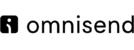- All
- Deals
- Coupons
- Sales
- Expired
Features
- Productivity Applications: Microsoft 365 includes the latest versions of familiar productivity applications such as Word, Excel, PowerPoint, Outlook, and OneNote. These applications are essential for creating documents, spreadsheets, presentations, emails, and notes.
- Cloud Storage: OneDrive for Business is included with Microsoft 365, offering users secure cloud storage to store, sync, and share files across devices. Each user typically receives a generous amount of storage space, allowing them to access their files from anywhere with an internet connection.
- Email and Calendar: Microsoft 365 includes Outlook, a robust email client that provides users with professional email hosting and management capabilities. It also includes a calendar feature, allowing users to schedule appointments, meetings, and events efficiently.
- Collaboration Tools: Microsoft Teams is a central component of Microsoft 365, providing users with a platform for team collaboration, communication, and project management. Teams enables users to chat, meet, call, and collaborate on files in real-time, whether they're working remotely or in the office.
- Communication Services: Microsoft 365 includes Skype for Business (soon to be replaced by Microsoft Teams) for online meetings, video conferencing, and instant messaging. Users can conduct virtual meetings, share screens, and collaborate effectively with colleagues, clients, and partners.
- Security and Compliance Features: Microsoft 365 incorporates advanced security features and compliance controls to protect user data and ensure regulatory compliance. These include data encryption, threat protection, identity management, data loss prevention (DLP), and legal and regulatory compliance capabilities.
- Mobile Apps: Microsoft 365 offers mobile apps for iOS and Android devices, allowing users to access and work on their documents, emails, and other files while on the go. The mobile apps provide a seamless experience across devices, enabling users to stay productive wherever they are.
- Continuous Updates and Enhancements: Microsoft 365 is a subscription-based service, meaning users receive regular updates and enhancements to their applications and services. This ensures that users always have access to the latest features, improvements, and security updates without having to purchase new software licenses.
- Flexible Plans: Microsoft offers a variety of subscription plans tailored to different needs and budgets, including plans for individuals, businesses, and enterprises. Users can choose the plan that best suits their requirements and scale their subscription as their needs evolve.
Microsoft 365 Overview
| Comany Name | Microsoft365 |
| Company Website | https://www.office.com/ |
| Year Founded | announced 2010 launch 2011 |
| LinkedIn® Page | https://www.linkedin.com/showcase/microsoft-365/ |
| CEO | Satya Nadella |
| Address | Redmond, Washington |
| Contact Details | mail.support.microsoft.com/ |
Microsoft365 Pricing Plan & Cost Guide
| Business Basic | £4.90 user/month |
| Business Standard | £10.30 user/month |
| Business Premium | £18.10 user/month |
Microsoft365 Pros & Cons
Pros
- Comprehensive Suite of Tools: Microsoft 365 offers a comprehensive suite of productivity tools, including popular applications like Word, Excel, PowerPoint, Outlook, OneNote, Teams, and more. This integrated suite provides users with everything they need to collaborate, communicate, and be productive.
- Cloud-Based Accessibility: Microsoft 365 is cloud-based, allowing users to access their files, emails, and applications from anywhere with an internet connection. This flexibility enables remote work, enhances collaboration, and improves productivity.
- Real-Time Collaboration: With tools like Microsoft Teams, users can collaborate in real-time on documents, spreadsheets, presentations, and more. Multiple users can work on the same document simultaneously, making teamwork more efficient and effective.
- Automatic Updates: As a subscription-based service, Microsoft 365 provides users with continuous updates and improvements to their applications and services. Users always have access to the latest features, security patches, and enhancements without needing to purchase new software.
- Integration with Other Microsoft Services: Microsoft 365 integrates seamlessly with other Microsoft services and platforms, such as OneDrive, SharePoint, and Azure Active Directory, providing a unified ecosystem for productivity, collaboration, and security.
- Security and Compliance Features: Microsoft 365 includes advanced security features and compliance controls to protect user data and ensure regulatory compliance. These features include data encryption, threat protection, identity management, data loss prevention (DLP), and legal and regulatory compliance capabilities.
- Scalability: Microsoft 365 offers flexible subscription plans tailored to different needs and budgets, allowing users to scale their subscription as their requirements evolve. Whether you're an individual, a small business, or a large enterprise, there's a Microsoft 365 plan for you.
- Mobile Apps: Microsoft 365 provides mobile apps for iOS and Android devices, enabling users to access and work on their documents, emails, and files while on the go. The mobile apps offer a seamless experience across devices, ensuring productivity wherever you are.
Cons
- Subscription Cost: The subscription cost of Microsoft 365 can be a significant factor for some users, especially for individuals or small businesses with limited budgets. Although Microsoft 365 provides excellent value for its features, the recurring subscription fees can add up over time.
- Learning Curve: Microsoft 365 encompasses a wide range of applications and features, which may result in a steep learning curve for users who are new to the platform or who are transitioning from other productivity suites. Training and onboarding may be required to fully utilize the capabilities of Microsoft 365.
- Internet Dependency: Microsoft 365 is cloud-based, meaning users need an internet connection to access their files, emails, and applications. This reliance on the internet may be a limitation for users in areas with poor connectivity or in situations where internet access is limited.
- Integration Challenges: While Microsoft 365 integrates well with other Microsoft services and platforms, users may encounter challenges when integrating with third-party tools and services. Compatibility issues or limited integration options may require additional effort to address.
Microsoft365 FAQ's
What is Microsoft 365?
- Microsoft 365 is a cloud-based suite of productivity tools and services offered by Microsoft. It includes applications such as Word, Excel, PowerPoint, Outlook, Teams, OneNote, and more, designed to help individuals and organizations collaborate, communicate, and be productive.
What applications are included in Microsoft 365?
- Microsoft 365 includes a wide range of applications, such as Word for document processing, Excel for spreadsheets, PowerPoint for presentations, Outlook for email and calendar management, Teams for collaboration and communication, OneNote for note-taking, and more.
How do I get support for Microsoft 365?
- Microsoft offers various support options for Microsoft 365 users, including online documentation, community forums, live chat support, and phone support. Additionally, Microsoft provides resources such as video tutorials, webinars, and training courses to help users get the most out of Microsoft 365
Can I access Microsoft 365 on mobile devices?
- Yes, Microsoft 365 provides mobile apps for iOS and Android devices, allowing users to access and work on their documents, emails, and files while on the go. The mobile apps offer a seamless experience across devices, ensuring productivity wherever you are.
Is Microsoft 365 the same as Office 365?
- Yes, Microsoft 365 was formerly known as Office 365. In 2020, Microsoft rebranded Office 365 to Microsoft 365 to better reflect the comprehensive nature of the suite, which includes not only office productivity applications but also additional services such as cloud storage and security features
What are the benefits of using Microsoft 365?
- Some benefits of using Microsoft 365 include access to a comprehensive suite of productivity tools, cloud-based accessibility from anywhere with an internet connection, real-time collaboration and communication capabilities, automatic updates and enhancements, integration with other Microsoft services, and advanced security and compliance features
How much does Microsoft 365 cost?
- Microsoft 365 offers various subscription plans with different pricing tiers tailored to different needs and budgets. Pricing typically depends on factors such as the number of users, the level of features and services included, and whether it's for personal, business, or enterprise use.
Can I try Microsoft 365 before purchasing?
- Yes, Microsoft offers free trials of Microsoft 365 for both individuals and businesses. These trials typically last for a limited time and allow users to explore the features and capabilities of Microsoft 365 before committing to a subscription.
Is Microsoft 365 suitable for businesses?
- Yes, Microsoft 365 is suitable for businesses of all sizes, from small startups to large enterprises. It provides tools and services to help businesses improve productivity, streamline workflows, enhance collaboration, and ensure security and compliance.













![Bigrock Coupon Code & Offers : 👉 [75% OFF + Free Domain] Promo Codes](https://hostinghippo.net/wp-content/uploads/thumbs_dir/BigRock_Logo-21mz07fswwcqf7y22975nt3tpc38opqf665vicpiwhbo.jpeg)














![Crazy Domain Offers and discount: Up to [70% +Free Domain ]](https://hostinghippo.net/wp-content/uploads/thumbs_dir/download-4-223654uxbdv8n4902gzbkapqzewxdrcopap01ovl9ol0.png)